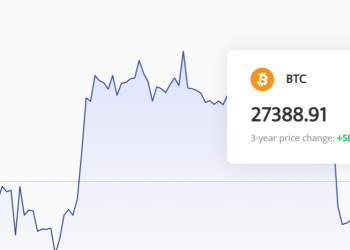The Anker 2.4G Wireless Mouse is in the lower price segment. That is probably why it is one of the best-sellers of its kind. But is cheap also good in this case? I have tested the vertical mouse and would like to show you what I think of it.
Vertical Mouse
The Anker 2.4G Wireless is a vertical mouse. The angle of placement from the horizontal is approximately 50-60°. The mouse surface is black, matte and slightly rubberized.
Anker 2.4G Wireless Mouse in use
On the left is a grip recess (depression) for the thumb. The right side is for resting the palm of the hand. This way, the mouse can be gripped quite comfortably. However, the grip is noticeably better in more expensive models. For example, the Evoluent Vertical Mouse 4 has a much more anatomical and ergonomic surface. In addition, there is an extra lip in the lower area, on which the little finger can rest. Such a lip is missing on the Anker 2.4G Wireless.
Mouse buttons + function keys
The mouse keys have a long design. Both the left and the remaining key require a slightly higher click force compared to more expensive models. The further forward the click, the lighter it is.
The mouse wheel protrudes less than on the CSL 137TMG. This small difference is really noticeable in operation. If the wheel is operated with the index finger, it has to be stretched a bit further here.
Anker 2.4G wireless mouse – front view: mouse buttons + scroll wheel
Front view: Mouse buttons + scroll wheel
On the left side, where the grip recess for the thumb is located, are two oblong buttons (forward and back). Both can be pressed reasonably well with a bit of practice. The back key, however, requires more skill. In addition, the thumb joint is more stressed here. However, I would like to point out that both function keys do not work properly under MacOS. They react like the scroll wheel’s tactile function.
Also on the left, but on the upper side, is an additional dpi selection button. This can be used to set the sampling rate in three steps – 800/ 1200/ 1600 dpi.
Plug in and go
On the bottom of the Anker 2.4G Wireless Mouse is a battery compartment (2 AAA batteries) and a compartment for the USB receiver. The receiver simply needs to be plugged into the laptop, PC or Mac and the computer will recognize the input device immediately. Therefore, the vertical mouse is also practical for mobile use.
Where can I buy Anker 2.4G Wireless Mouse cheaper?
There are several coupon portals where you can buy almost all products with coupons and discount code.
One of the most famous coupons is Hotukcoupons.com and Blitzdealz.com where you can get many discounts on many products.
example with Ikea discount code(manomano gutscheincode) and manomanocoupon you can save up to 50%.
The mouse keys have a long design. Both the left and the remaining key require a slightly higher click force compared to more expensive models. The further forward the click, the lighter it is.
Conclusion
The more mid- and high-priced ergonomic mice I test, the worse the very inexpensive models perform. Still, I have to admit that the price-performance ratio of the Anker 2.4G Wireless is really good. You do have to make a few sacrifices, but the vertical design is better than any conventional, horizontal mouse in any case.
As an entry into the world of ergonomic input devices, the Anker is certainly not bad. However, it is definitely worth spending a bit more money. I can recommend the R-Go Break HE Mouse, for example, which is in the middle price range. However, it also has much more ergonomics to offer.